
Description:
Another revision of a mark for a fire & security company.
It may be on a white background so I need to see how it looks in colour. Full blue may be too soft and full red may be too harsh, so I'm trying to find an appealing contrast. It doesn't look right to me though, so hopefully someone on here could suggest a magical solution please? :)
Status:
Work in progress
Viewed:
2341
Share:



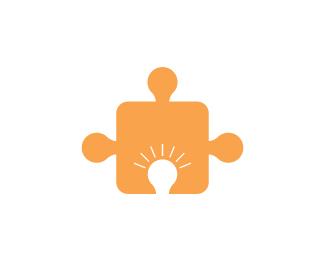


Lets Discuss
great concept. i think it might look better if the lock were more of a gunmetal color. you could also play around with gradients..
ReplyI think definitely stick to one color on this one. But you could also play around with different shades of red, or try some textures on it. One thought: what if you added a little piece of flame or two above the lock (or halfway out of the top of it)? It would certainly make it more dynamic rather than having all the fire contained in one place. And/or you could also introduce a bit of flame on the top of the keyhole.
ReplyThanks Itd! I tried it with your suggested colour and I think it's a much better contrast. Though I think I'll agree with designtofeel here. Single colour is much more effective and goes well with its simple design.**%22Dynamic%22. I like the way you put it there! I'll give it a go and see how it looks with one or two flames protruding from the top. Though I tried implementing flames to the keyhole, but it didn't look right to me. Thanks again for the advice!******
ReplyPlease login/signup to make a comment, registration is easy